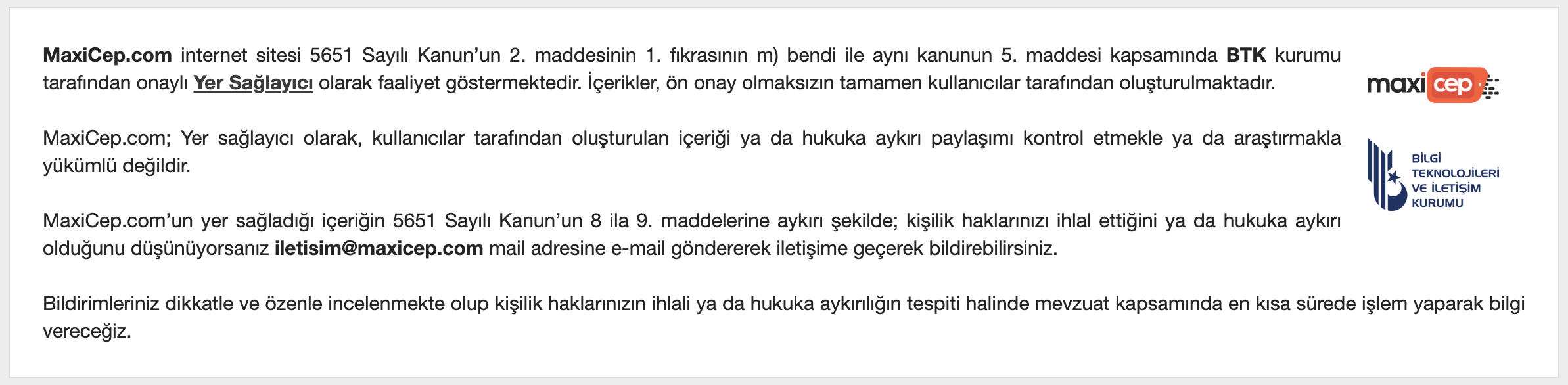cwm touch kullan dokunmatik cwm yani
Linkleri görüntülemek için kayıt olmalısınız
Bu olması lazım yinede modelini kontrol etbuda var odinle atılıyor
PHILZ TOUCH TAR FILE
Linkleri görüntülemek için kayıt olmalısınız
| File name:
philz_touch_6.01.4-ancora.tar.md5 (5.91 MB)Bak Tam anlatımı veriyorum
ODIN ZIP FILE
Linkleri görüntülemek için kayıt olmalısınız
| File name:
Latest Odin3 v3.09.zip (951 KB)
PHILZ TOUCH TAR FILE
Linkleri görüntülemek için kayıt olmalısınız
| File name:
philz_touch_6.01.4-ancora.tar.md5 (5.91 MB)
For latest version of the ROM, check the
Linkleri görüntülemek için kayıt olmalısınız
STEP-BY-STEP GUIDE
Example video: If you haven’t used Odin before to install a recovery file or anything else, then we suggest you first watch a video of that to get familiar with the process.
The video demonstrates flashing of an older version PhilZ Touch Recovery on Galaxy S3, but since the procedure is same, the video will help:
Linkleri görüntülemek için kayıt olmalısınız
Important Note: Backup important files stored on internal SD card of your device, so that in case a situation arises requiring you to do a factory reset after flashing PhilZ Touch Recovery, which might delete internal sd card too, your files will remain safe on PC.
- Extract/Unzip the Odin zip file, Latest Odin3 v3.09.zip on your computer (using
Linkleri görüntülemek için kayıt olmalısınız
, preferably) to get this file: Odin3 v3.09.exe
- Move the PhilZ file, philz_touch_6.01.4-ancora.tar.md5, in the same folder in which you extracted Latest Odin3 v3.09.zip (Just for your convenience, that is). So, now you’ll have the following files in that folder:
- Odin3 v3.09.exe
- philz_touch_6.01.4-ancora.tar.md5
- Disconnect the Galaxy W from PC if it is connected.
- Double-click the Odin3 v3.09.exe file to open Odin.
- Boot your Samsung Galaxy W into Download Mode: (The image below of Galaxy S3 will help)
- Connect your Galaxy W to PC. Odin window will show an Added!! message in bottom left box. Odin’s screen would look like this:
Linkleri görüntülemek için kayıt olmalısınız
If you don’t get the Added! message, here are some troubleshooting tips:
- Make sure you have installed driver for Galaxy W as said above.
- If you have already installed driver, then uninstall them and re-install back.
- Connect using a different USB port on your PC.
- Try a different USB cable. The original cable that came with your phone should work best, if not, try any other cable that’s new and of good quality.
- Reboot phone and PC and then try again.
- Load the recovery file (Step 2) into Odin as instructed below:
- Now in the Option section of Odin, make sure that Re-Partition box is unchecked. (Auto Reboot and F. Reset Time boxes remain checked, while all other boxes remain unchecked.)
- Double check the above two steps.
- Click the Start button to begin flashing PhilZ Touch Recovery on your Samsung Galaxy W GT-I8150, and wait until you see a PASS! message in Odin’s top left box.
- When you get PASS! message, your phone will restart automatically. You can then disconnect your phone from PC.
Linkleri görüntülemek için kayıt olmalısınız
- PhilZ Touch Recovery has installed successfully on your W. To boot your Galaxy W into Recovery Mode:
- Power off your phone first and wait for 6-7 seconds after display is off.
- Press and hold these 3 buttons together: Volume Up + Power + Home.
If you see
FAIL message
instead of the PASS in Odin’s top left box, that’s a problem. Try this now: disconnect your Galaxy W from PC, close Odin, remove phone’s battery and put it back inside in 3-4 seconds, open Odin and then
repeat from Step 5 of this guide again.
Also,
If device is
Stuck at setup connection or on any other process, then too, try this: disconnect your W from PC, close Odin, remove phone’s battery and put it back inside in 3-4 seconds, open Odin and then
repeat from Step 5 of this guide again.GALAXY S3 RESMİ TEMSİLİDİR ONA ALDANMA