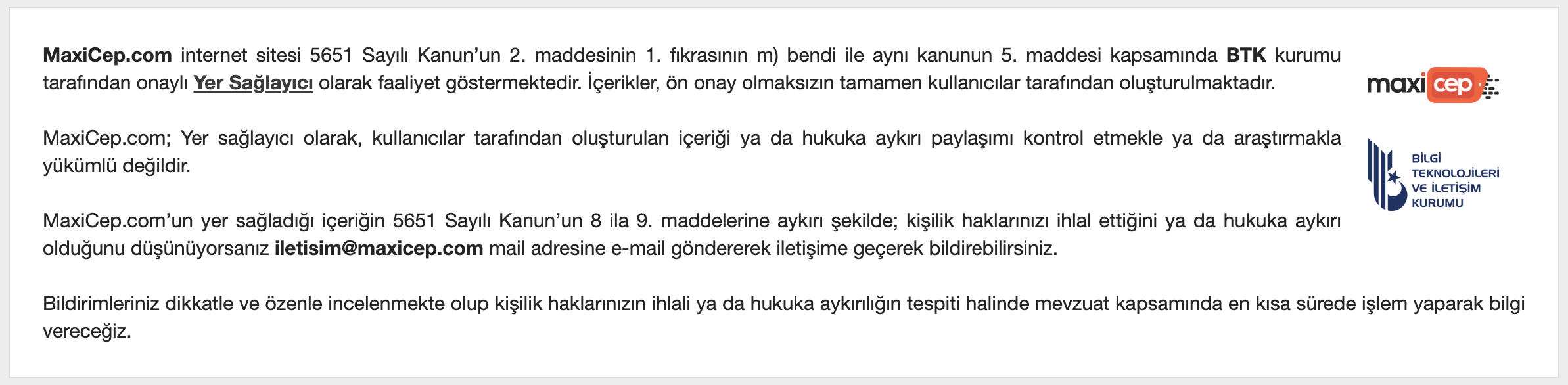Nadir
Emekli Yönetici
Picsel Smart Office v1.2.7 S60v5 Retail
Yeni çıkan ofis programı..
Picsel Smart Office™ was created to deliver the next generation of Office on mobile. Truly extending the office decision making capabilities of the mobile worker, this application is the next leap forward in document viewing and editing. Picsel Smart Office is built upon the company's long standing heritage of accurate content replication and Zoom and Pan technology. The application also features the new signature Picsel User Interface and 3D Stereoscopic support!
Overview :
Visual Fidelity
Vintage Picsel viewing capability, which still delivers the best visual viewing experience in the market today. Accuracy of content replication - fonts, graphics, formatting - all elegantly replicated. Also the Picsel Smart Office™ experience can be consistently delivered on any device, running any Operating System.
New User Interface
Touch driven UI based on a single-click user model, allows simple and rapid transitioning between viewing and editing functions, aiding simpler interaction and faster results. Richly animated toolbars and selection panels delivers a rich document editing experience.
Editing Suite
Comprehensive Editing suite for Office '07 (Word, Excel, PowerPoint). Allowing the following functions - bold, italic, underline, font selection, change size, save in original format ... Dynamic quotation markers aid content selection and animated toolbar and panels deliver rich user control and engagement.
3D Stereo View
For the first time, Picsel brings 3D stereo visual capabilities to the mobile screen. Picsel 3D Stereo-view allows content to be placed on the z-axis to deliver unprecedented depth and emphasis to the document content. This smart new technology is designed for both stereoscopic screens and standard screens (using anaglyph glasses), and works on all existing and new to market content.
Features :
*View and Edit Microsoft® Word, Excel and PowerPoint documents
*View Adobe PDF documents and Images
*Fun, Drag & Drop Touch-based UI
*Fast and Unrestricted Zooming and Panning
*Rich page layout with styling, colours, pictures and charts
*Live update of Excel charts and formulae
*Edit text, font, colours, styling and layout
*Save in original format for export to other devices
*Undo / Redo
*Select and move text and images in MS Word documents
*Visual Scrapbook for Copy and Paste, for text and images
*3D stereoscopic view of normal documents
*Create new documents
*International language support
Supported Document formats
Microsoft Word 97, 2000, 2003, XP, 2007: .doc .docx
Microsoft Excel 97, 2000, 2003, XP, 2007: .xls .xlsx
Microsoft PowerPoint 97, 2000, 2003, XP, 2007: .ppt .pptx
Adobe Acrobat PDF 1.0 to 1.7: .pdf *
Images: .jpg (.jpeg) .png .bmp .wmf .emf .gif
Plain text: .txt
* selected features of pdf v1.0 to 1.7 supported
Application UI Features
*Multi-touch, convenient user interface
*Smooth and fast panning and zooming of all content
*Custom-designed phone and tablet device styles
*Rotate screen landscape / portrait
*Zoom to any size
*Search for text within document
*Create new document from template or blank page
*Save edited documents in native format and transfer to another computer
Microsoft® Word Documents
*View documents with text, tables, autoshapes, images, pagination, headers, footers, columns, fields, OLE embedded files, fonts, alignment, sizes, colours, spacing, lines, drawings, international text, and much more
*Edit text, add or delete text in any supported language
*Select and drag text
*Select and move images within document
*Edit body text
*Edit table cell text
*Format font size and name
*Format text: Bold, Underline, Italic
*Colour text and background
*Alignment: Left, Centre, Right
*List styles: Bullet, Numbered
*Undo and redo text edit
*Save in original format for use on other devices
*Rotate and zoom to any size
Microsoft® Excel Spreadsheets
*View spreadsheets with numeric, text and formula values, alignment, images, shapes, merged cells, borders, colours, fonts, sizes, lines, drawings, images, OLE files, international text and much more
*Over 100 formula functions, operators, references and expressions
*Edit cell value
*Enter text value in any supported language.
*Enter numeric value
*Enter formula
*Recalculate formulae after edit
*Redraw charts after editing
*Insert rows and columns
*Delete rows and columns
*Format font size and name
*Format text: Bold, Italic, Underline, text colour
*Format cell background colour and value colour
*Horizontal alignment: Left, Centre, Right
*Vertical alignment: Top, Middle, Bottom
*Select and drag content
*Cut and paste cell values
*Undo edit; style change, value, formula
*Rotate and zoom to any size
Microsoft® Powerpoint Presentations
*View slide shows with slides containing text, shapes, images, headings, styles, lines, alignment, OLE content, international text, and much more
*View each slide
*Edit text in text box from master slide, in any supported language
*Insert text
*Delete text
*Rotate and zoom to any size
Linkleri görüntülemek için kayıt olmalısınız
Picsel Smart Office™ was created to deliver the next generation of Office on mobile. Truly extending the office decision making capabilities of the mobile worker, this application is the next leap forward in document viewing and editing. Picsel Smart Office is built upon the company's long standing heritage of accurate content replication and Zoom and Pan technology. The application also features the new signature Picsel User Interface and 3D Stereoscopic support!
Overview :
Visual Fidelity
Vintage Picsel viewing capability, which still delivers the best visual viewing experience in the market today. Accuracy of content replication - fonts, graphics, formatting - all elegantly replicated. Also the Picsel Smart Office™ experience can be consistently delivered on any device, running any Operating System.
New User Interface
Touch driven UI based on a single-click user model, allows simple and rapid transitioning between viewing and editing functions, aiding simpler interaction and faster results. Richly animated toolbars and selection panels delivers a rich document editing experience.
Editing Suite
Comprehensive Editing suite for Office '07 (Word, Excel, PowerPoint). Allowing the following functions - bold, italic, underline, font selection, change size, save in original format ... Dynamic quotation markers aid content selection and animated toolbar and panels deliver rich user control and engagement.
3D Stereo View
For the first time, Picsel brings 3D stereo visual capabilities to the mobile screen. Picsel 3D Stereo-view allows content to be placed on the z-axis to deliver unprecedented depth and emphasis to the document content. This smart new technology is designed for both stereoscopic screens and standard screens (using anaglyph glasses), and works on all existing and new to market content.
Features :
*View and Edit Microsoft® Word, Excel and PowerPoint documents
*View Adobe PDF documents and Images
*Fun, Drag & Drop Touch-based UI
*Fast and Unrestricted Zooming and Panning
*Rich page layout with styling, colours, pictures and charts
*Live update of Excel charts and formulae
*Edit text, font, colours, styling and layout
*Save in original format for export to other devices
*Undo / Redo
*Select and move text and images in MS Word documents
*Visual Scrapbook for Copy and Paste, for text and images
*3D stereoscopic view of normal documents
*Create new documents
*International language support
Supported Document formats
Microsoft Word 97, 2000, 2003, XP, 2007: .doc .docx
Microsoft Excel 97, 2000, 2003, XP, 2007: .xls .xlsx
Microsoft PowerPoint 97, 2000, 2003, XP, 2007: .ppt .pptx
Adobe Acrobat PDF 1.0 to 1.7: .pdf *
Images: .jpg (.jpeg) .png .bmp .wmf .emf .gif
Plain text: .txt
* selected features of pdf v1.0 to 1.7 supported
Application UI Features
*Multi-touch, convenient user interface
*Smooth and fast panning and zooming of all content
*Custom-designed phone and tablet device styles
*Rotate screen landscape / portrait
*Zoom to any size
*Search for text within document
*Create new document from template or blank page
*Save edited documents in native format and transfer to another computer
Microsoft® Word Documents
*View documents with text, tables, autoshapes, images, pagination, headers, footers, columns, fields, OLE embedded files, fonts, alignment, sizes, colours, spacing, lines, drawings, international text, and much more
*Edit text, add or delete text in any supported language
*Select and drag text
*Select and move images within document
*Edit body text
*Edit table cell text
*Format font size and name
*Format text: Bold, Underline, Italic
*Colour text and background
*Alignment: Left, Centre, Right
*List styles: Bullet, Numbered
*Undo and redo text edit
*Save in original format for use on other devices
*Rotate and zoom to any size
Microsoft® Excel Spreadsheets
*View spreadsheets with numeric, text and formula values, alignment, images, shapes, merged cells, borders, colours, fonts, sizes, lines, drawings, images, OLE files, international text and much more
*Over 100 formula functions, operators, references and expressions
*Edit cell value
*Enter text value in any supported language.
*Enter numeric value
*Enter formula
*Recalculate formulae after edit
*Redraw charts after editing
*Insert rows and columns
*Delete rows and columns
*Format font size and name
*Format text: Bold, Italic, Underline, text colour
*Format cell background colour and value colour
*Horizontal alignment: Left, Centre, Right
*Vertical alignment: Top, Middle, Bottom
*Select and drag content
*Cut and paste cell values
*Undo edit; style change, value, formula
*Rotate and zoom to any size
Microsoft® Powerpoint Presentations
*View slide shows with slides containing text, shapes, images, headings, styles, lines, alignment, OLE content, international text, and much more
*View each slide
*Edit text in text box from master slide, in any supported language
*Insert text
*Delete text
*Rotate and zoom to any size
Ekli dosyalar
Eklentileri görebilmek için Giriş yap veya üye ol.

 daha bikaç saat önce duyurusunu yaptım her ne kadar yayınlanmamış olsa da.. ne ara buldunuz tam sürümü!!
daha bikaç saat önce duyurusunu yaptım her ne kadar yayınlanmamış olsa da.. ne ara buldunuz tam sürümü!!  teşekkürler...
teşekkürler...