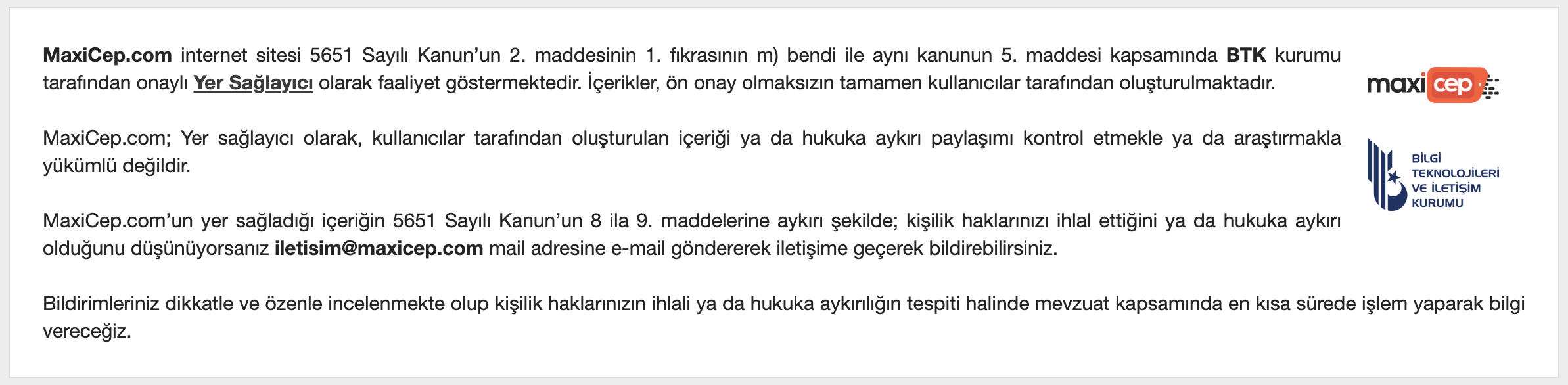fnldstntn
Üye
Sailfish Os Erken Adabtasyon Kurulumu...
Doğabilecek zararlara karşı bütün sorumluluk size aittir...
Jolla'nın erken adaptasyon için kayıt olanlara yolladığı sürümdür....
Tamamını çevirmeye vaktim yok kusura bakmayın...
Kurulum...
Telefonunuza Android 4.2.2 (JDQ39) sürümünü yükleyin...
Telefonunuza CyanogenMod 10.1.3 for your Nexus 4 u yükleyin...
SailfishOS for Android image for “mako”yu indirip Cm 10.1.3 üzerine flashlayın...
Link-
Geri dönmek için “Wipe data / factory reset” yapıp tekrar cm 10.1.3 ü flashlayın...
Jolla'nın erken adaptasyon için kayıt olanlara yolladığı sürümdür....
Tamamını çevirmeye vaktim yok kusura bakmayın...
Neyin çalıçıp neyin çalışmadığına burdan bakabilirsiniz...Release notes and Known issues for Early Adopter Release 1 for mako/Nexus 4:
* We have a subtle watermark underneath the UI at all times stating
“SailfishOS development software” “This is not production quality”.
Developer mode is activated at all times.
* Modem and related functionality works, 3G data, SMS but no call audio
(comes in next release). There has been no throughout testing of telephony
related functionality (roaming, airplane mode, data counters,
etc) and any use of this functionality is at your own risk.
* Sensors, Device clock/alarms, Reset device, Bluetooth, USB control + MTP,
Bluetooth, WLAN hotspot, Camera (photography, video recording), and video
playback is not supported in this release.
* Jolla account / Store is removed from the image due to problems with
registering with Jolla infrastructure.
* The image SW is not currently upgradeable, nor is any typically licensed
multimedia codecs (MP3, etc), HERE maps, Android application compatibility
layer, or word prediction for virtual keyboard preinstalled.
* After returning from suspend, UI may be slow for a moment. It is not
possible to double-tap to wake up the device. Power button may fail to wake
device at times, check if you are covering the proximity sensor.
Powering off device puts it into a state of deep slumber; possible to get
out of by holding power button and volume down key with a bit of
persistence.
* Fingerterm applications may fail to launch during first attempts.
* FPS drop while scrolling in homescreen due to non-batching when rendering
of application icon grid
* Icons/graphics appear unproportionally small in browser toolbar, time
select widget, and Settings favourite icons
* Multiboot / multirom is not supported currently
Linkleri görüntülemek için kayıt olmalısınız
Kurulum...
Telefonunuza Android 4.2.2 (JDQ39) sürümünü yükleyin...
Linkleri görüntülemek için kayıt olmalısınız
Telefonunuza CyanogenMod 10.1.3 for your Nexus 4 u yükleyin...
Linkleri görüntülemek için kayıt olmalısınız
SailfishOS for Android image for “mako”yu indirip Cm 10.1.3 üzerine flashlayın...
Link-
Linkleri görüntülemek için kayıt olmalısınız
Geri dönmek için “Wipe data / factory reset” yapıp tekrar cm 10.1.3 ü flashlayın...
Yönetici tarafından düzenlendi: