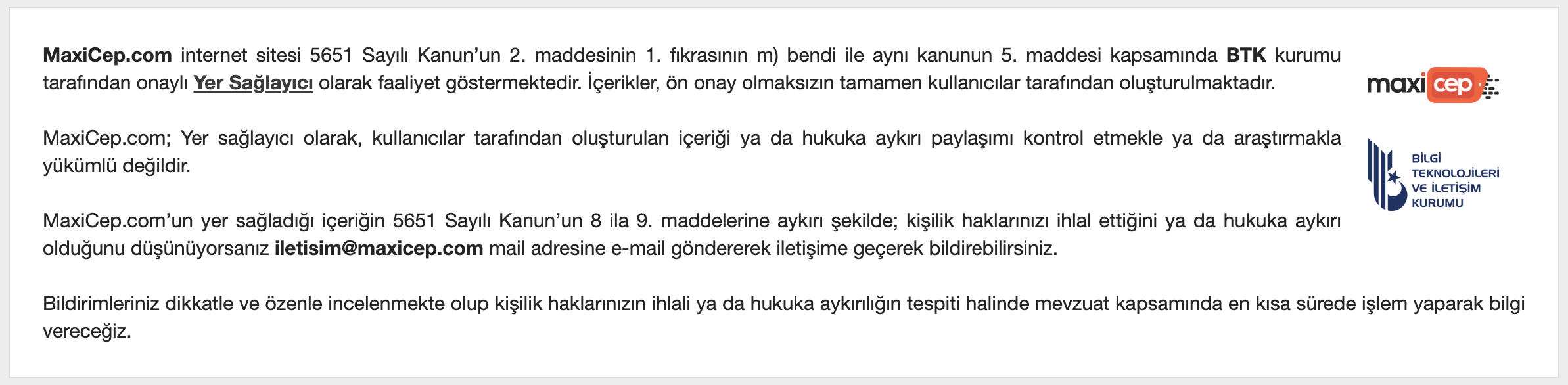genco15
Üye
Galaxy W Cmw Restore Hata
S.a beyler bugun link2sd den tw baslatıcıyı dondurdum ve launcherı kullanım dedım ama launcher kapandı acılmadı ve tele restart atmak zorund kaldım ama tel bıdaha acılmadı samsung yazısında kaldı bende cmw den aldıgım yedegı kurum dedım (ılk defa yaptım) ama data kısmını yuklerken
Error while restoring /data!
I:Can't partition unsafe device: /dev/block/mmcblk1p1
I:Can't format unknown volume: /emmc boyle bı hatayla karsılastım log aldım ve buyrun asgıya koydum bu sorunu nasıl atlatabılrım
Lutfen yardımcı olun edegı kesın yuklemem lazım mesajlar rehber felan hepsı onemlı
Error while restoring /data!
I:Can't partition unsafe device: /dev/block/mmcblk1p1
I:Can't format unknown volume: /emmc boyle bı hatayla karsılastım log aldım ve buyrun asgıya koydum bu sorunu nasıl atlatabılrım
Kod:
Starting recovery on Sun Sep 29 21:58:01 2013
framebuffer: fd 4 (480 x 800)
CWM-based Recovery v6.0.1.2
recovery filesystem table
=========================
0 /tmp ramdisk (null) (null) 0
1 /boot emmc /dev/block/mmcblk0p8 (null) 0
2 /recovery emmc /dev/block/mmcblk0p13 (null) 0
3 /system ext4 /dev/block/mmcblk0p15 (null) 0
4 /cache ext4 /dev/block/mmcblk0p16 (null) 0
5 /data ext4 /dev/block/mmcblk0p17 (null) -16384
6 /efs ext4 /dev/block/mmcblk0p27 (null) 0
7 /sdcard vfat /dev/block/mmcblk0p28 (null) 0
8 /external_sd vfat /dev/block/mmcblk1p1 /dev/block/mmcblk1 0
W:Unable to get recovery.fstab info for /datadata during fstab generation!
W:Unable to get recovery.fstab info for /emmc during fstab generation!
W:Unable to get recovery.fstab info for /sd-ext during fstab generation!
I:Completed outputting fstab.
I:Processing arguments.
I:Checking arguments.
I:device_recovery_start()
Command: "/sbin/recovery"
ro.secure=0
ro.allow.mock.location=1
ro.debuggable=1
persist.sys.usb.config=mass_storage
ro.build.id=IMM76L
ro.build.display.id=cm_ancora-userdebug 4.0.4 IMM76L eng.arco.20120819.221604 test-keys
ro.build.version.incremental=eng.arco.20120819.221604
ro.build.version.sdk=15
ro.build.version.codename=REL
ro.build.version.release=4.0.4
ro.build.date=Sun Aug 19 22:16:19 CEST 2012
ro.build.date.utc=0
ro.build.type=userdebug
ro.build.user=arco
ro.build.host=tuxbox
ro.build.tags=test-keys
ro.product.model=GT-I8150
ro.product.brand=Samsung
ro.product.name=cm_ancora
ro.product.device=ancora
ro.product.board=ancora
ro.product.cpu.abi=armeabi-v7a
ro.product.cpu.abi2=armeabi
ro.product.manufacturer=Samsung
ro.product.locale.language=en
ro.product.locale.region=US
ro.wifi.channels=
ro.board.platform=msm7x30
ro.build.product=ancora
ro.build.description=GT-I8150-user 2.3.6 GINGERBREAD XXLM6 release-keys
ro.build.fingerprint=samsung/GT-I8150/GT-I8150:2.3.6/GINGERBREAD/XXLM6:user/release-keys
ro.build.characteristics=default
ro.cm.device=ancora
rild.libpath=/system/lib/libsec-ril.so
rild.libargs=-d /dev/smd0
ro.ril.hsxpa=1
ro.ril.gprsclass=10
ro.telephony.ril_class=SamsungMSMRIL
ro.sf.lcd_density=240
wifi.interface=wlan0
wifi.supplicant_scan_interval=60
ro.opengles.version=131072
persist.sys.use_dithering=0
ro.kernel.android.checkjni=0
dalvik.vm.checkjni=false
dalvik.vm.dexopt-data-only=1
ro.zram.default=0
debug.sf.hw=1
com.qc.hardware=true
com.qc.hdmi_out=false
debug.enabletr=false
dev.pm.dyn_samplingrate=1
lpa.decode=false
lpa.use-stagefright=false
persist.service.adb.enable=1
ro.vold.switchablepair=/mnt/sdcard,/mnt/external_sd
ro.cwm.enable_key_repeat=true
ro.rommanager.developerid=cyanogenmod
keyguard.no_require_sim=true
ro.url.legal=http://www.google.com/intl/%s/mobile/android/basic/phone-legal.html
ro.url.legal.android_privacy=http://www.google.com/intl/%s/mobile/android/basic/privacy.html
ro.com.google.clientidbase=android-google
ro.com.android.wifi-watchlist=GoogleGuest
ro.setupwizard.enterprise_mode=1
ro.com.android.dateformat=MM-dd-yyyy
ro.com.android.dataroaming=false
ro.cm.version=9-20120819-UNOFFICIAL-ancora
ro.modversion=9-20120819-UNOFFICIAL-ancora
ro.config.ringtone=CyanTone.ogg
ro.config.notification_sound=CyanMessage.ogg
ro.config.alarm_alert=CyanAlarm.ogg
dalvik.vm.heapstartsize=5m
dalvik.vm.heapgrowthlimit=48m
dalvik.vm.heapsize=128m
dalvik.vm.lockprof.threshold=500
dalvik.vm.dexopt-flags=m=y
net.bt.name=Android
net.change=net.bt.name
dalvik.vm.stack-trace-file=/data/anr/traces.txt
ro.factorytest=0
ro.******no=
ro.bootmode=unknown
ro.baseband=unknown
ro.carrier=unknown
ro.bootloader=unknown
ro.hardware=qcom
ro.revision=0
ro.emmc=1
init.svc.recovery=running
init.svc.fix_reboot=stopped
init.svc.adbd=running
I:Checking for extendedcommand...
I:Skipping execution of extendedcommand, file not found...
Checking MD5 sums...
boot.img: OK
cache.ext4.dup: OK
data.ext4.dup: OK
recovery.img: OK
system.ext4.dup: OK
couldn't find default
Found new backup image: /external_sd/clockworkmod/backup/2013-09-28.19.34.03//data.ext4.dup
Restoring data...
Creating filesystem with parameters:
Size: 1163902976
Block size: 4096
Blocks per group: 32768
Inodes per group: 7904
Inode size: 256
Journal blocks: 4439
Label:
Blocks: 284156
Block groups: 9
Reserved block group size: 71
Created filesystem with 11/71136 inodes and 9271/284156 blocks
warning: wipe_block_device: Discard failed
Unable to copy file ./local/tmp/boomsh
data
lost+found
dontpanic
log
dumpstate_sys_watchdog.txt.gz
tombstone_for_dumpstate
kcs_for_dumpstate
dumpstate_app_error.txt.gz
dumpstate_app_native.txt.gz
dumpstate_app_anr.txt.gz
dumpstate_sys_error.txt.gz
cache
misc
bluetoothd
08:D4:2B:D0:FC:8F
config
classes
lastseen
names
linkkeys
profiles
bluetooth
dynamic_auto_pairing.conf
incoming_connection.conf
keystore
vpn
profiles
systemkeys
AppsOnSD.sks
radio
hatp
check_result
wifi
sockets
wpa_supplicant
softap.conf
wpa_supplicant.conf
dhcp
dnsmasq.leases
dhcp_list
dhcpcd-eth0.lease
akmd_set.txt
wifi
local
tmp
init.rc
boomsh
Error while restoring /data!
I:Can't partition unsafe device: /dev/block/mmcblk1p1
I:Can't format unknown volume: /emmc
E:unknown volume for path [/sd-ext]
rm: can't remove '/data/dalvik-cache': No such file or directory
rm: can't remove '/cache/dalvik-cache': No such file or directory
rm: can't remove '/sd-ext/dalvik-cache': No such file or directory
Dalvik Cache wiped.