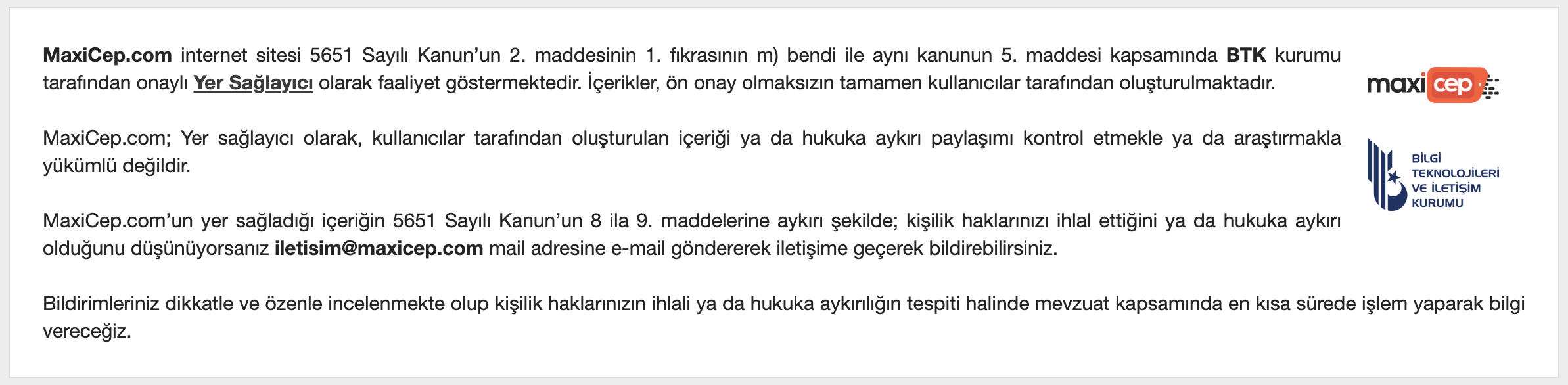Serkan1255
Üye
Purify (Save Power & Speed Up)
Android cihazlardaki kasma ve batarya sorununu ortadan kaldırıyor, şahsımca denendi Greenify gibi ama daha iyi, facebook ve messenger uygulamasını kalıcı olarak donduruyor, siz istediğinizde çalıştırıyor ve program çok iyi çalışıyor, ROOT GEREKTİRİR
Arkadaşlar ilk konum, hatam varsa affola..
Bir teşekkürü çok görmeyin...
Google Play linki:
AÇIKLAMASI :
Purify is a light tool helping you optimize your Android devices. It auto clears cached processes , extend battery life and return your device to its pure state.
***Attention***
Purify now only works with ROOT access and it will not function if devices are not rooted!
***************
##Why users love purify
*Save Battery:
Purify put any app into hibernation when they are not in use, a feature that effectively extends the standby time and improve the battery life of your devices. Here’s a testimonial from our user: "Now with purify app every 1% battery stays for a very good time while using. Small yet useful power management tool".
*Boost Devices:
After identifying apps that frequently auto start in the background without your permission, Purify place them into hibernation which saves system memory and optimize the running speed . Purify can also improve the performance of apps you use regularly by auto managing the amount of memory they consume. “It's an effective acceleration booster for my old phone” says one of purify users.
*Archive Notifications:
With Root access, Purify can archive all notifications and give you a clean and optimized notification bar. You can clear notifications in batch and manage privileges to decide whether they should be displayed as normal.
*Remove Bloatware
With root permission, Purify has the ability to delete all bloatware that annoys you daily. Try this pro feature through the Tools menu at the bottom of home screen.
## Why does Purify require root access?
Purify needs to block the ability of apps to auto start and stop them if they run at an inappropriate time. That can only be done when your devices have root access. In addition, removing bloatware and archiving the notification also require root access.
## How’s Purify different than CCleaner and other booster?
CCleaner mainly clears cache and junk to preserve more storage while Purify is good at clearing cached processes to boost system. And unlike other software’s temporary boosting, Purify puts apps into hibernation to sustain an effective boost effect.
Arkadaşlar ilk konum, hatam varsa affola..
Bir teşekkürü çok görmeyin...
Google Play linki:
Linkleri görüntülemek için kayıt olmalısınız
AÇIKLAMASI :
Purify is a light tool helping you optimize your Android devices. It auto clears cached processes , extend battery life and return your device to its pure state.
***Attention***
Purify now only works with ROOT access and it will not function if devices are not rooted!
***************
##Why users love purify
*Save Battery:
Purify put any app into hibernation when they are not in use, a feature that effectively extends the standby time and improve the battery life of your devices. Here’s a testimonial from our user: "Now with purify app every 1% battery stays for a very good time while using. Small yet useful power management tool".
*Boost Devices:
After identifying apps that frequently auto start in the background without your permission, Purify place them into hibernation which saves system memory and optimize the running speed . Purify can also improve the performance of apps you use regularly by auto managing the amount of memory they consume. “It's an effective acceleration booster for my old phone” says one of purify users.
*Archive Notifications:
With Root access, Purify can archive all notifications and give you a clean and optimized notification bar. You can clear notifications in batch and manage privileges to decide whether they should be displayed as normal.
*Remove Bloatware
With root permission, Purify has the ability to delete all bloatware that annoys you daily. Try this pro feature through the Tools menu at the bottom of home screen.
## Why does Purify require root access?
Purify needs to block the ability of apps to auto start and stop them if they run at an inappropriate time. That can only be done when your devices have root access. In addition, removing bloatware and archiving the notification also require root access.
## How’s Purify different than CCleaner and other booster?
CCleaner mainly clears cache and junk to preserve more storage while Purify is good at clearing cached processes to boost system. And unlike other software’s temporary boosting, Purify puts apps into hibernation to sustain an effective boost effect.
Linkleri görüntülemek için kayıt olmalısınız
Linkleri görüntülemek için kayıt olmalısınız
Linkleri görüntülemek için kayıt olmalısınız
Son düzenleme: