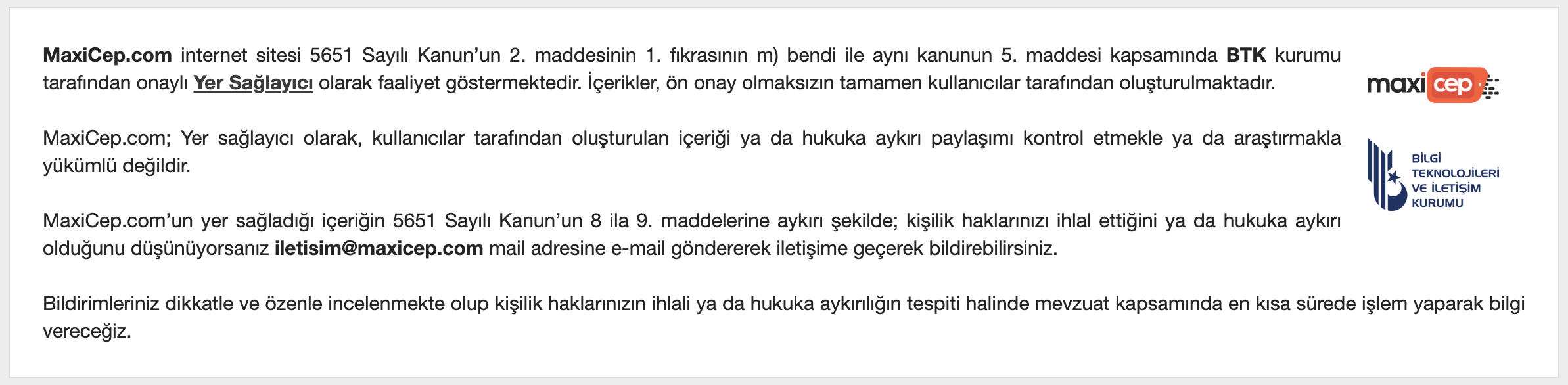YaşlıTaşCocuk54
Üye
KURTARMA] TWRP 2.8.2.0 Galaxy Tab 4 8. [T330, T331, T335, T365]
İçin
İşte için TWRP 2.8.2.0 (resmi olmayan) olan Galaxy Tab 4, 8in (T330 ve T331 ve T335 ve T365).
Bu kısaca @ tarafından test edilmiştir Rusell , ama birkaç hata hala. olabileceğini unutmayın lütfen yapmam değil bu cihaz kendi bulabileceğiniz herhangi bir hata raporlama bu yüzden çok özel olun. Bu bir "kaynak yapı doğrudan" değil (ben sonunda bu yönteme geçecektir), ancak bunun yerine, benim Tab 31x sürümünden bir liman Hisse senedi Tab 4 zImage ve DT görüntü kullanılarak. NOTLAR:
TWRP yeni OVP özelliği kurtarma sırasında ADB erişim sorunlarına neden olabilir. Sen ADB erişmek için "bağlar" menüsünden "Devre Dışı Bırak MTP" bir geçiş gerekebilir.64 GB sdcards Bu TWRP çalışmaz bildirilmektedirTWRP tüm sürümleri bazen "olamaz vermek montaj / sistem "hatası. Bu hatayı alırsanız, sadece kurtarma yeniden başlatın ve tekrar deneyin.
Tıklayın BURAYA . en son sürümü için bu thread burada herhangi bir hata rapor ve recovery.log ekleyiniz. Gelişmiş -> Sonra mesaja günlüğü takmak -> Kopya sdcard için oturum açın.Kredi gidin: @ Rusell ilk test için Takım kazanın grubu ve tabiiODIN için Talimatları: "tar" ile birini kullanın (adı )
İndir ODIN bilgisayarınızda.Cihazın enerjisini kesiniz."Ses Aşağı" ve "Güç" (yaklaşık 5 saniye boyunca) aynı anda "ANA" düğmesine basılı tutarak "Download Mode" in yeniden başlatın.Indirme moduna girmek için "Volume Up" Hit.ODIN exe programını başlatın. Otomatik Reboot işaretini kaldırın. Aşağıdaki ODIN ile ilgili notlara bakın.Bilgisayarınıza USB üzerinden bağlayın. Mesaj kutusuna "eklendi" gibi cihaz gösterir doğrulayın. Eğer ihtiyacınız ardından görünmüyorsa Samsung USB sürücülerini (sadece onları almak için Kies yükleyin)."PDA" seçiniz ardından flaş istediğiniz kurtarma dosyayı seçin."START" Hit. Odin (~ 10-15 saniye) bitirmek için bekleyin.Bittiğinde mesaj alanı "RES OK" gösterecektir.OS içine başlatmadan önce kurtarma moduna doğrudan yeniden başlatın. (Aynı zamanda GÜÇ, Cilt UP ve HOME düğmesini basılı tutun tüm gördüğünüzde. SamsungLogo, GÜÇ düğmesi gidelim, ama Hacim YUKARI ve ANA kadar basılı tutmak siz) kurtarma ekranını göreceksiniz.
Özel kurtarma çalışma aldıktan sonra, son yanıp yapabilirsinizSuperSu zip kök almak için.
ODIN hakkında notlar
"Yeniden Partition" işaretli OLMADIĞINDAN emin olun açığa kavuşturabilir.
--auto Reboot TWRP yapmazsa un-kontrol olabilir cihazınızda doğru yanıp. Bazı un-kontrol Otomatik Reboot bu sorunu giderdiği bildirilmiştir. Auto Reboot un-kontrol ederseniz, (9. adıma geri bakınız) da cihazı yeniden başlatmanız gerekir. kendi risk Flaş !!!! Ben cihazınıza herhangi bir şey için hiçbir sorumluluk kabul. Herhangi bir özel kurtarma Yanıp sönen Knox atacaktır.+++++++++++++++++++++++++++++++ DOSYALAR tıklayınBURAYA son sürümü için. - xda: DevDB Bilgisi[KURTARMA] için TWRP 2.8.2.0 Galaxy Tab 4 8 [T330, T331, T335, T365] olarak, Aracı / Yardımcı için.Samsung Galaxy Tab 4 Katkıda gr8nole , moonbutt74Sürüm Bilgileri Durum: Beta düzenlendi 2014/12/22 Son Güncelleme 2014/12/27
Buda ingilizce
Here is TWRP 2.8.2.0 (unofficial) for the Galaxy Tab 4, 8in (T330 & T331 & T335 & T365).
This has been briefly tested by @Rusell, but please be aware that there may be a few bugs still. I do not own this device, so please be very specific when reporting any bugs you may find.
This is not a "direct from source build" (I will eventually switch to that method), but instead, it is a port from my Tab 31x version using stock Tab 4 zImage and DT image.
NOTES:The new MTP feature of TWRP may cause issues with ADB access while in recovery. You may need to toggle "Disable MTP" a from the "mounts" menu to get ADB access.64gb sdcards are reported to not work in this TWRPAll versions of TWRP occasionally give the "can't mount/system" error. If you get this error, simply reboot recovery and try again.
Click HERE for the latest version.
Please report any bugs here in this thread and attach the recovery.log. Advanced --> Copy log to SDcard --> Then attach the log to your post.
Credits go to:
@Rusell for initial testing
and of course the Team Win group
Instructions for ODIN: (use the one with "tar" in the name)Download ODIN on your computer.Power off the device.Restart in "Download Mode" by holding the "HOME" button, "Volume Down" and "Power" all at the same time (for about 5 seconds).Hit the "Volume Up" to enter download mode.Start the ODIN exe program. Un-check Auto Reboot. See notes about ODIN below.Connect the device via USB to your computer. Verify the device shows as "Added" in the Message box. If it doesn't show then you need the Samsung USB drivers (just install KIES to get them).Select "PDA" then choose the recovery file you want to flash.Hit "START". Wait for Odin to finish (~10-15 seconds). The message area will display "RES OK" when finished.Restart directly to recovery mode before rebooting into OS.(Hold POWER, Volume UP, and the HOME button all at the same time. When you see the Samsung Logo, let go of the POWER button, but keep holding the Volume UP and HOME until you see the recovery screen).
After you get the custom recovery working, you can flash the latest SuperSu zip to get root.
Notes about ODIN
--Make sure that "Re-Partition" is NOT checked.
--Auto Reboot can be un-checked if TWRP doesn't flash correctly on your device. Some have reported that un-checking Auto Reboot fixes this issue. If you un-check Auto Reboot, you will need to reboot the device yourself (refer back to step 9).
Flash at own risk!!!!
I take no responsibility for anything you do to your device. Flashing any custom recovery will trip KNOX.
+++++++++++++++++++++++++++++++
DOWNLOADS
Click HERE for the latest version.
İşte için TWRP 2.8.2.0 (resmi olmayan) olan Galaxy Tab 4, 8in (T330 ve T331 ve T335 ve T365).
Bu kısaca @ tarafından test edilmiştir Rusell , ama birkaç hata hala. olabileceğini unutmayın lütfen yapmam değil bu cihaz kendi bulabileceğiniz herhangi bir hata raporlama bu yüzden çok özel olun. Bu bir "kaynak yapı doğrudan" değil (ben sonunda bu yönteme geçecektir), ancak bunun yerine, benim Tab 31x sürümünden bir liman Hisse senedi Tab 4 zImage ve DT görüntü kullanılarak. NOTLAR:
TWRP yeni OVP özelliği kurtarma sırasında ADB erişim sorunlarına neden olabilir. Sen ADB erişmek için "bağlar" menüsünden "Devre Dışı Bırak MTP" bir geçiş gerekebilir.64 GB sdcards Bu TWRP çalışmaz bildirilmektedirTWRP tüm sürümleri bazen "olamaz vermek montaj / sistem "hatası. Bu hatayı alırsanız, sadece kurtarma yeniden başlatın ve tekrar deneyin.
Tıklayın BURAYA . en son sürümü için bu thread burada herhangi bir hata rapor ve recovery.log ekleyiniz. Gelişmiş -> Sonra mesaja günlüğü takmak -> Kopya sdcard için oturum açın.Kredi gidin: @ Rusell ilk test için Takım kazanın grubu ve tabiiODIN için Talimatları: "tar" ile birini kullanın (adı )
İndir ODIN bilgisayarınızda.Cihazın enerjisini kesiniz."Ses Aşağı" ve "Güç" (yaklaşık 5 saniye boyunca) aynı anda "ANA" düğmesine basılı tutarak "Download Mode" in yeniden başlatın.Indirme moduna girmek için "Volume Up" Hit.ODIN exe programını başlatın. Otomatik Reboot işaretini kaldırın. Aşağıdaki ODIN ile ilgili notlara bakın.Bilgisayarınıza USB üzerinden bağlayın. Mesaj kutusuna "eklendi" gibi cihaz gösterir doğrulayın. Eğer ihtiyacınız ardından görünmüyorsa Samsung USB sürücülerini (sadece onları almak için Kies yükleyin)."PDA" seçiniz ardından flaş istediğiniz kurtarma dosyayı seçin."START" Hit. Odin (~ 10-15 saniye) bitirmek için bekleyin.Bittiğinde mesaj alanı "RES OK" gösterecektir.OS içine başlatmadan önce kurtarma moduna doğrudan yeniden başlatın. (Aynı zamanda GÜÇ, Cilt UP ve HOME düğmesini basılı tutun tüm gördüğünüzde. SamsungLogo, GÜÇ düğmesi gidelim, ama Hacim YUKARI ve ANA kadar basılı tutmak siz) kurtarma ekranını göreceksiniz.
Özel kurtarma çalışma aldıktan sonra, son yanıp yapabilirsinizSuperSu zip kök almak için.
ODIN hakkında notlar
"Yeniden Partition" işaretli OLMADIĞINDAN emin olun açığa kavuşturabilir.
--auto Reboot TWRP yapmazsa un-kontrol olabilir cihazınızda doğru yanıp. Bazı un-kontrol Otomatik Reboot bu sorunu giderdiği bildirilmiştir. Auto Reboot un-kontrol ederseniz, (9. adıma geri bakınız) da cihazı yeniden başlatmanız gerekir. kendi risk Flaş !!!! Ben cihazınıza herhangi bir şey için hiçbir sorumluluk kabul. Herhangi bir özel kurtarma Yanıp sönen Knox atacaktır.+++++++++++++++++++++++++++++++ DOSYALAR tıklayınBURAYA son sürümü için. - xda: DevDB Bilgisi[KURTARMA] için TWRP 2.8.2.0 Galaxy Tab 4 8 [T330, T331, T335, T365] olarak, Aracı / Yardımcı için.Samsung Galaxy Tab 4 Katkıda gr8nole , moonbutt74Sürüm Bilgileri Durum: Beta düzenlendi 2014/12/22 Son Güncelleme 2014/12/27
Buda ingilizce
Here is TWRP 2.8.2.0 (unofficial) for the Galaxy Tab 4, 8in (T330 & T331 & T335 & T365).
This has been briefly tested by @Rusell, but please be aware that there may be a few bugs still. I do not own this device, so please be very specific when reporting any bugs you may find.
This is not a "direct from source build" (I will eventually switch to that method), but instead, it is a port from my Tab 31x version using stock Tab 4 zImage and DT image.
NOTES:The new MTP feature of TWRP may cause issues with ADB access while in recovery. You may need to toggle "Disable MTP" a from the "mounts" menu to get ADB access.64gb sdcards are reported to not work in this TWRPAll versions of TWRP occasionally give the "can't mount/system" error. If you get this error, simply reboot recovery and try again.
Click HERE for the latest version.
Please report any bugs here in this thread and attach the recovery.log. Advanced --> Copy log to SDcard --> Then attach the log to your post.
Credits go to:
@Rusell for initial testing
and of course the Team Win group
Instructions for ODIN: (use the one with "tar" in the name)Download ODIN on your computer.Power off the device.Restart in "Download Mode" by holding the "HOME" button, "Volume Down" and "Power" all at the same time (for about 5 seconds).Hit the "Volume Up" to enter download mode.Start the ODIN exe program. Un-check Auto Reboot. See notes about ODIN below.Connect the device via USB to your computer. Verify the device shows as "Added" in the Message box. If it doesn't show then you need the Samsung USB drivers (just install KIES to get them).Select "PDA" then choose the recovery file you want to flash.Hit "START". Wait for Odin to finish (~10-15 seconds). The message area will display "RES OK" when finished.Restart directly to recovery mode before rebooting into OS.(Hold POWER, Volume UP, and the HOME button all at the same time. When you see the Samsung Logo, let go of the POWER button, but keep holding the Volume UP and HOME until you see the recovery screen).
After you get the custom recovery working, you can flash the latest SuperSu zip to get root.
Notes about ODIN
--Make sure that "Re-Partition" is NOT checked.
--Auto Reboot can be un-checked if TWRP doesn't flash correctly on your device. Some have reported that un-checking Auto Reboot fixes this issue. If you un-check Auto Reboot, you will need to reboot the device yourself (refer back to step 9).
Flash at own risk!!!!
I take no responsibility for anything you do to your device. Flashing any custom recovery will trip KNOX.
+++++++++++++++++++++++++++++++
DOWNLOADS
Click HERE for the latest version.