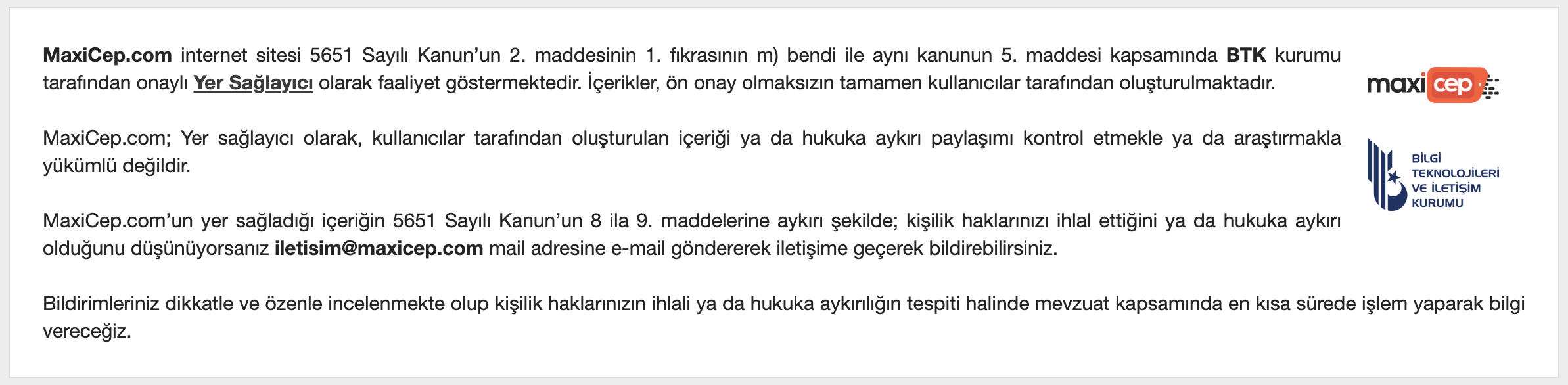fnldstntn
Üye
Jailbreak 5.0.1 Untethered (iOS 5) iPhone 4, 3GS, iPad, iPod Touch 4G, 3G
There are two ways to jailbreak iOS 5.0.1 untethered. If you are already on a tethered jailbreak, you can just download a Cydia package, and if not you will just need to run Redsn0w on your computer.
İos 5.0.1 i jailbreak etmenin iki yolu var.Halihazırda telefonunuz teathered jailbrakli ise Cydia dan bir paket indirmeniz yeterli,Redsn0w a ihtiyacınız yok.
NOTE: This will not work for the iPhone 4S or iPad 2, although those jailbreaks should be coming soon. Also, this will not work on iOS 5.0, so update to 5.0.1 before you try it.
Not:Bu yöntem İphone 4s ve İpad 2 de çalışmamaktadır,yakında çıkacak.Ve bu İOS 5.0 ile çalışmamakta ilk olarak telefonunuzu 5.0.1 e yükseltmelisiniz...
Option 1: Already Jailbroken Tethered
If you already have a tethered jailbreak, just reload your data in Cydia and search for the package “Corona”. Install it and you jailbreak should now be untethered.
Seçenek 1: Halihazırda Teathered jailbrekiniz var ise Cydiadan ''Corona'' yı indirmeniz yeterli....
Option 2: Not Jailbroken
This will probably be the case for most people, and means that you have not had any jailbreak applied to your device. If this is so, jsut follow the directions below to jailbreak your device untethered.Step 1: Download the latest version of Redsn0w (0.9.10 beta 1) from
Step 2: Open Redsn0w. You should see this screen:
Seçenek 2: Jailbreaksız
Eğer telefonunuz jailbreakli değilse bu yolu izlemelisini...
Aşama1: Redsn0w (0.9.10 beta 1) i indirin.
Aşama 2:Readsn0w u açın.Karşınıza bu ekran gelecek.
Step 3: Select “Jailbreak”. You should now be at this screen:
Aşama 3:''Jailbreak''i seçin.Şimdi bu ekranda olmalısınız...
Step 4: Plug your device into the computer and turn it off. Then click “Next >”.
Aşama 4: Telefonunuzu pcye baglayın ve kapatın.Sonra ''Next'' e tıklayın...
Step 5: Follow the on screen directions to put your device into DFU mode. Your screen should look like this:
Aşama 5:Telefonunuzu DFU moduna alabilmek için ekrandaki yönergeleri izleyin.Ekranınız bunun gibi olmalı...
Step 6: Let Redsn0w complete the process, and you should be done! Leave a comment telling us how it worked for you, and subscribe to our newsletter below to be notified if and when the jailbreak for the iPhone 4S and iPad 2 is released.
Aşama 6: Redsn0w un işlemleri bitirmesini bekliyin ve hazırsınız !
[video=youtube;T6pOeaPzWxw]http://www.youtube.com/watch?feature=player_embedded&v=T6pOeaPzWxw[/video]
Not:Bu işlem telefonunuzu garanti kapsamından çıkarmaktadır ve oluşabilecek herhangi bir sorundan ben vaya MaxiCep sorumlu tulamaz eğer bu işlemi uyguladı iseniz bunu kabul etmişsiniz demektir....
Beğenmeyi unutmayın Türkçe anlatım tamamen bana aittir hatalarım var ise özür dilerim...
Linkleri görüntülemek için kayıt olmalısınız
There are two ways to jailbreak iOS 5.0.1 untethered. If you are already on a tethered jailbreak, you can just download a Cydia package, and if not you will just need to run Redsn0w on your computer.
İos 5.0.1 i jailbreak etmenin iki yolu var.Halihazırda telefonunuz teathered jailbrakli ise Cydia dan bir paket indirmeniz yeterli,Redsn0w a ihtiyacınız yok.
NOTE: This will not work for the iPhone 4S or iPad 2, although those jailbreaks should be coming soon. Also, this will not work on iOS 5.0, so update to 5.0.1 before you try it.
Not:Bu yöntem İphone 4s ve İpad 2 de çalışmamaktadır,yakında çıkacak.Ve bu İOS 5.0 ile çalışmamakta ilk olarak telefonunuzu 5.0.1 e yükseltmelisiniz...
Option 1: Already Jailbroken Tethered
If you already have a tethered jailbreak, just reload your data in Cydia and search for the package “Corona”. Install it and you jailbreak should now be untethered.
Seçenek 1: Halihazırda Teathered jailbrekiniz var ise Cydiadan ''Corona'' yı indirmeniz yeterli....
Option 2: Not Jailbroken
This will probably be the case for most people, and means that you have not had any jailbreak applied to your device. If this is so, jsut follow the directions below to jailbreak your device untethered.Step 1: Download the latest version of Redsn0w (0.9.10 beta 1) from
Linkleri görüntülemek için kayıt olmalısınız
.Step 2: Open Redsn0w. You should see this screen:
Seçenek 2: Jailbreaksız
Eğer telefonunuz jailbreakli değilse bu yolu izlemelisini...
Aşama1: Redsn0w (0.9.10 beta 1) i indirin.
Linkleri görüntülemek için kayıt olmalısınız
Aşama 2:Readsn0w u açın.Karşınıza bu ekran gelecek.
Step 3: Select “Jailbreak”. You should now be at this screen:
Aşama 3:''Jailbreak''i seçin.Şimdi bu ekranda olmalısınız...
Step 4: Plug your device into the computer and turn it off. Then click “Next >”.
Aşama 4: Telefonunuzu pcye baglayın ve kapatın.Sonra ''Next'' e tıklayın...
Step 5: Follow the on screen directions to put your device into DFU mode. Your screen should look like this:
Aşama 5:Telefonunuzu DFU moduna alabilmek için ekrandaki yönergeleri izleyin.Ekranınız bunun gibi olmalı...
Step 6: Let Redsn0w complete the process, and you should be done! Leave a comment telling us how it worked for you, and subscribe to our newsletter below to be notified if and when the jailbreak for the iPhone 4S and iPad 2 is released.
Aşama 6: Redsn0w un işlemleri bitirmesini bekliyin ve hazırsınız !
[video=youtube;T6pOeaPzWxw]http://www.youtube.com/watch?feature=player_embedded&v=T6pOeaPzWxw[/video]
Not:Bu işlem telefonunuzu garanti kapsamından çıkarmaktadır ve oluşabilecek herhangi bir sorundan ben vaya MaxiCep sorumlu tulamaz eğer bu işlemi uyguladı iseniz bunu kabul etmişsiniz demektir....
Beğenmeyi unutmayın Türkçe anlatım tamamen bana aittir hatalarım var ise özür dilerim...