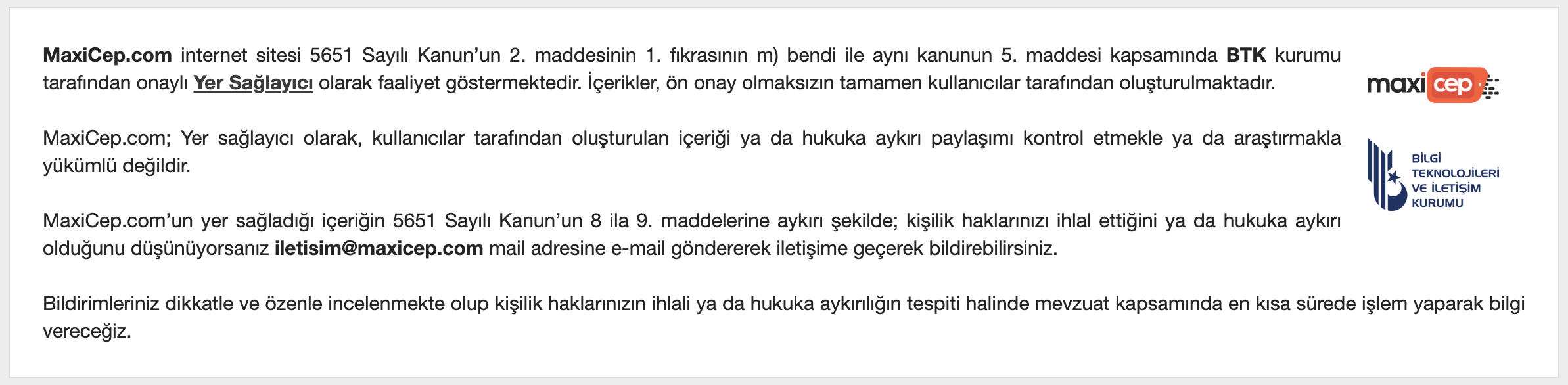HakanSeven12
Üye
Belle Ev Ekranları S60v5'de[42-50 MB Ram]
Method-1 :
Steps to set Belle Shell HS as default without Flashing UDA and without including QT in ROFS2
New and updated User Guide (by
1) Install QT Package, BelleShell, Dialer Pad , jbtaskman (tick autostart option during installation) on C:/ drive of your phone.
2) Open Jbtaskman app, go to options, settings, program settings, and put cross against following options:
Show info panel
show menu
show desktop
show UID
show hidden apps
close w\o confirmation and press ok.
3) Again in jbtaskman, go to settings, menu settings, and change the settings to screenshot1 shown below
4) Then go to ext settings of jbstask, and under Desktop UID change to 0x200393ce.
5) Now you should see all processes running in jbtask main window. Now click on Homescreen process, click on options, program rules and put cross across autostart on boot, Kill On Startup Save changes. Now similarly click on menu process in jbtask main window and put cross across kill after boot.
6) Run belle shell on your phone. Now go to jbak taskman, select belle shell, go to options, settings,program rules and set to autostart.
7) Save changes and shut down your phone.
8) Extract Rofs2 by using
9) Download Replacehs app from Attachment. Extract the app via extsis and add to rofs2.
and save changes.
11) Repack rofs2 and flash phone WITHOUT UDA.
12) Now your phone will start with belle shell as default hs and without any network problem. now pressing menu will show list of all installed apps on your phone. Also red working successfully
NOTE:
8. Any doubts, pls reply at this thread.(credits to ankursmooth for recommending change)
For FAQ see here:
1) After installing app, menu doesnot update?
Ans:- For that long press middle button to show open apps,
Then long press on belle shell app icon , then you will get 2 options, 1.open, 2.exit. Press exit. The belle shell will close but automatically restart with menu updated.
2) Is there need to install dial pad ?
Ans:- Yes. Without installing this .sis, dialer not opening via belle hs
3)Can I use *#7370# to reformat my phone?
Ans:- Then U have to Integrate QT and Belleshell hs into rofs2, and modify Starter_Arm.rsc ,entry bilaunch to z:\sys\bin\bilaunch.exe. Save and then rename the belleshell.exe in rofs2\sys\bin to bilaunch.exe. Follow The Following:
But If U dont Want To Format then U Dont need To Integrate QT and Shell In ROFS2 UDA.
Method-2:
Steps to set belle shell hs as default Without Flashing UDA and Without Including QT in ROFS2
For Those Who Wants Belle Shell Unterminable (Free RAM:45MB) And Faster Startup
1) Install QT, BelleShell, Dialer Pad on your phone in C:/ drive.
2) Go To C:\sys\bin of your phone and rename Belleshell.exe to belle.exe.
NOTE: Please note down the directory link properly i.e. C:\SYS\BIN\belleshell.exe
(This is important as everything is case sensitive in rsc file)
3) Extract Rofs2 by using nfestd or nokia cooker(Recommended).
4)Extract ReplaceHS app New via Extsis and Add to Rofs2 ...
5) Open Starter_Arm.rsc using Resedit and Edit the line "Z:\sys\bin\ailaunch.exe" to"C:\SYS\BIN\belle.exe."
6) Also Replace Z:\sys\bin\matrixmenu.exe (for c6 ports) or Z:\sys\bin\menu3.exe(for 5800 ofw) entry in Starter_arm.rsc OR starter_non_critical.rsc and change to Z:\sys\bin\repla.exe OR Z:\sys\bin\repla.exe. Then click Save and Then options Menu in resedit and click save.
7) Open Starter_non_critical.rsc using Resedit and Edit the line "Z:\sys\bin\vcommandmanager.exe" TO "Z:\sys\bin\ailaunch.exe".Click on options menu of resedit and save changes.
8) Save the changes and repack your Rofs2
9) Flash your rofs2 with JAF.
10) Your phone will start with Belle HS as Primary Homescreen.
11) You May Use a Red App And Jbak Intead Of Replace Hs. Then U may Skip Step (5)
FAQ:- Same As Above
NOTE: 1) Use killme/Jbak Taskmgr to terminate homescreen process.(ailaunch.exe)
2) For Menu Button:-
FAQ:
1) After installing new apps, menu doesnot update?
Ans. For that long press middle button to show open apps, Then long press on belle shell app icon , then you will get 2 options, 1)open, 2) exit. Press exit. The belle shell will close but automatically restart with menu updated
2) Can I use *#7370# to reformat my phone?
Ans:- Ya, Sure.
The Common Step in All Methods:Open Starter_non_critical.rsc using Resedit and Edit the line Z:\sys\bin\vcommandmanager.exe" TO "Z:\sys\bin\ailaunch.exe". Click on options menu of resedit and save changes.
[Guide And Files]:
How to integrate Qt in Rofs2 and UDA. If you are flashing with UDA and Want to Integrate QT in ur CFW/OFW:
By mr_gourav2000 & die2mrw007
Here we Present QT in your Z drive or ROFS2:
Just try it and give your feedback.
Add to rofs2
Link:
Softwares/Apps which are Needed To you for doing this:
1) SisContents:
2) Belle shell (by Ilko Tsenov): Purchase it from
3) Xplore or Filebrowser (Xplore Recommended).
4) Rompatcher with open4all patch enabled:
5) Nokia Cooker(by Il.Socio):
6) Resedit(by drakulaboy):-
7) QT in core by mr_gourav2000:
8) Replace HS New can be Integrated In .RSC:
9) Replace HS OLD if new not worked Integrated in ROFS2 And .RSC:
10) JAF for flashing:
11) Dial Pad:
12) Nokia FW Cleaner:
13) Music bar:
14) Jbak Taskmsn:
After installing, go to options, tick (put cross) on:
show menu
show desktop
show hidden apps
show uid
close app without confirmation.
Finally press ok to save changes.
After doing this, you can terminate Homescreen (ailaunch.exe) process.
15) Nokia Core Files Editor:
TUTORIAL
Download the package from links given below. Then,
For people using ofw structure rofs2 (i.e. those who have 45-50 mb total size of their rofs2)
On your first boot ,first it will ask for your place , time etc.
Please wait for 1 min and and then your phone will show that 3 apps installed successfully Then press okay and your phone will reboot.
On next boot first normal hs will come, then immediately after that belleshell will start
Don't press anything until belle shell appears
Known issues
*Tested on c6 cfw by
*Tested on blaze ofw based cfw by
Download:(update 03.15 am; 14/03/2012)
2shared:
Mediafire:
Other sites:
FAQ:
1)Can we reset our phones by *#7370# ?
A) Yes . With no problem
2)I want to use my fw hs and fw menu and terminate belle hs?
A) If you want to use your fw hs/menu,run menu from jbtasklist, and then close belle shell from jbaktaskman.
3)My rofs2 size exceeds the limit?
Use this tool and guide to reduce your rofs2 size :
and use this guide by die2mrw007 too :
Other Methods ( Specially For N97 Ported Users)
Download the package from links given below. Then,
For people using ofw structure rofs2 (i.e. those who have 45-50 mb total size of their rofs2)
- put rofs2 files in your rofs2
- Add your Belleshell.sis in pnht/c/ folder of your rofs2 and repack.
- Then put open rofs3 and put rofs3 content in rofs3 and pack.
- Flash with tick factory reset.
- put rofs2 files from the package in your rofs2
- Add your Belleshell.sis in pnht/c/ folder of your rofs2
- Then put rofs3 content in your rofs2 and pack your rofs2.
- Flash with tick factory reset.
On your first boot ,first it will ask for your place , time etc.
Please wait for 1 min and and then your phone will show that 3 apps installed successfully Then press okay and your phone will reboot.
On next boot first normal hs will come, then immediately after that belleshell will start
Don't press anything until belle shell appears
Known issues
- Green on pressing does not show the log
*Tested on c6 cfw by
Linkleri görüntülemek için kayıt olmalısınız
successfully*Tested on blaze ofw based cfw by
Linkleri görüntülemek için kayıt olmalısınız
,
Linkleri görüntülemek için kayıt olmalısınız
Download:(update 03.15 am; 14/03/2012)
2shared:
Linkleri görüntülemek için kayıt olmalısınız
Mediafire:
Linkleri görüntülemek için kayıt olmalısınız
Other sites:
Linkleri görüntülemek için kayıt olmalısınız
FAQ:
1)Can we reset our phones by *#7370# ?
A) Yes . With no problem
2)I want to use my fw hs and fw menu and terminate belle hs?
A) If you want to use your fw hs/menu,run menu from jbtasklist, and then close belle shell from jbaktaskman.
3)My rofs2 size exceeds the limit?
Use this tool and guide to reduce your rofs2 size :
Linkleri görüntülemek için kayıt olmalısınız
and use this guide by die2mrw007 too :
Linkleri görüntülemek için kayıt olmalısınız
Other Methods ( Specially For N97 Ported Users)
Method-1 :
Steps to set Belle Shell HS as default without Flashing UDA and without including QT in ROFS2
New and updated User Guide (by
Linkleri görüntülemek için kayıt olmalısınız
with
Linkleri görüntülemek için kayıt olmalısınız
tips)1) Install QT Package, BelleShell, Dialer Pad , jbtaskman (tick autostart option during installation) on C:/ drive of your phone.
2) Open Jbtaskman app, go to options, settings, program settings, and put cross against following options:
Show info panel
show menu
show desktop
show UID
show hidden apps
close w\o confirmation and press ok.
3) Again in jbtaskman, go to settings, menu settings, and change the settings to screenshot1 shown below
Linkleri görüntülemek için kayıt olmalısınız
4) Then go to ext settings of jbstask, and under Desktop UID change to 0x200393ce.
5) Now you should see all processes running in jbtask main window. Now click on Homescreen process, click on options, program rules and put cross across autostart on boot, Kill On Startup Save changes. Now similarly click on menu process in jbtask main window and put cross across kill after boot.
6) Run belle shell on your phone. Now go to jbak taskman, select belle shell, go to options, settings,program rules and set to autostart.
7) Save changes and shut down your phone.
8) Extract Rofs2 by using
Linkleri görüntülemek için kayıt olmalısınız
Tool or
Linkleri görüntülemek için kayıt olmalısınız
(Recommended).9) Download Replacehs app from Attachment. Extract the app via extsis and add to rofs2.
- Open Starter_Arm.rsc using Resedit and Edit the line "Z:\sys\bin\ailaunch.exe" to your directory link you noted above in step 2 i.e. "z:\sys\bin\repla.exe". Click on options menu of resedit and save changes.
and save changes.
11) Repack rofs2 and flash phone WITHOUT UDA.
12) Now your phone will start with belle shell as default hs and without any network problem. now pressing menu will show list of all installed apps on your phone. Also red working successfully
NOTE:
- Give your phone 2 minutes to load properly. Don't open any app until then.
- disable killme killing on autostart.
- DON'T use *#7370#
- after installing any app, the menu of belle shell does not refresh automatically, for that, go to belle shell main screen and press the 1st button from right(i.e icon to right of dialer icon) and press exit belle shell. Then belle shell will automatically restart and with updated menu.
- You can use all qt apps simultaneously without any problems.
- To get more ram at startup. See my post:
-
Linkleri görüntülemek için kayıt olmalısınız
-
Linkleri görüntülemek için kayıt olmalısınız
8. Any doubts, pls reply at this thread.(credits to ankursmooth for recommending change)
For FAQ see here:
1) After installing app, menu doesnot update?
Ans:- For that long press middle button to show open apps,
Then long press on belle shell app icon , then you will get 2 options, 1.open, 2.exit. Press exit. The belle shell will close but automatically restart with menu updated.
2) Is there need to install dial pad ?
Ans:- Yes. Without installing this .sis, dialer not opening via belle hs
3)Can I use *#7370# to reformat my phone?
Ans:- Then U have to Integrate QT and Belleshell hs into rofs2, and modify Starter_Arm.rsc ,entry bilaunch to z:\sys\bin\bilaunch.exe. Save and then rename the belleshell.exe in rofs2\sys\bin to bilaunch.exe. Follow The Following:
But If U dont Want To Format then U Dont need To Integrate QT and Shell In ROFS2 UDA.
Method-2:
Steps to set belle shell hs as default Without Flashing UDA and Without Including QT in ROFS2
For Those Who Wants Belle Shell Unterminable (Free RAM:45MB) And Faster Startup
1) Install QT, BelleShell, Dialer Pad on your phone in C:/ drive.
2) Go To C:\sys\bin of your phone and rename Belleshell.exe to belle.exe.
NOTE: Please note down the directory link properly i.e. C:\SYS\BIN\belleshell.exe
(This is important as everything is case sensitive in rsc file)
3) Extract Rofs2 by using nfestd or nokia cooker(Recommended).
4)Extract ReplaceHS app New via Extsis and Add to Rofs2 ...
5) Open Starter_Arm.rsc using Resedit and Edit the line "Z:\sys\bin\ailaunch.exe" to"C:\SYS\BIN\belle.exe."
6) Also Replace Z:\sys\bin\matrixmenu.exe (for c6 ports) or Z:\sys\bin\menu3.exe(for 5800 ofw) entry in Starter_arm.rsc OR starter_non_critical.rsc and change to Z:\sys\bin\repla.exe OR Z:\sys\bin\repla.exe. Then click Save and Then options Menu in resedit and click save.
7) Open Starter_non_critical.rsc using Resedit and Edit the line "Z:\sys\bin\vcommandmanager.exe" TO "Z:\sys\bin\ailaunch.exe".Click on options menu of resedit and save changes.
8) Save the changes and repack your Rofs2
9) Flash your rofs2 with JAF.
10) Your phone will start with Belle HS as Primary Homescreen.
11) You May Use a Red App And Jbak Intead Of Replace Hs. Then U may Skip Step (5)
FAQ:- Same As Above
NOTE: 1) Use killme/Jbak Taskmgr to terminate homescreen process.(ailaunch.exe)
2) For Menu Button:-
- After installing jbak,Goto Jbak /Options/settings, menu settings.
- Then a window will open in jbak and the first op/ion under 'in system' category, change to program list and press ok.
- Now you will see list of installed apps with search bar below.
FAQ:
1) After installing new apps, menu doesnot update?
Ans. For that long press middle button to show open apps, Then long press on belle shell app icon , then you will get 2 options, 1)open, 2) exit. Press exit. The belle shell will close but automatically restart with menu updated
2) Can I use *#7370# to reformat my phone?
Ans:- Ya, Sure.
The Common Step in All Methods:Open Starter_non_critical.rsc using Resedit and Edit the line Z:\sys\bin\vcommandmanager.exe" TO "Z:\sys\bin\ailaunch.exe". Click on options menu of resedit and save changes.
[Guide And Files]:
How to integrate Qt in Rofs2 and UDA. If you are flashing with UDA and Want to Integrate QT in ur CFW/OFW:
By mr_gourav2000 & die2mrw007
Here we Present QT in your Z drive or ROFS2:
Just try it and give your feedback.
Add to rofs2
Link:
Linkleri görüntülemek için kayıt olmalısınız
Softwares/Apps which are Needed To you for doing this:
1) SisContents:
Linkleri görüntülemek için kayıt olmalısınız
2) Belle shell (by Ilko Tsenov): Purchase it from
Linkleri görüntülemek için kayıt olmalısınız
3) Xplore or Filebrowser (Xplore Recommended).
4) Rompatcher with open4all patch enabled:
Linkleri görüntülemek için kayıt olmalısınız
5) Nokia Cooker(by Il.Socio):
Linkleri görüntülemek için kayıt olmalısınız
6) Resedit(by drakulaboy):-
Linkleri görüntülemek için kayıt olmalısınız
7) QT in core by mr_gourav2000:
Linkleri görüntülemek için kayıt olmalısınız
8) Replace HS New can be Integrated In .RSC:
Linkleri görüntülemek için kayıt olmalısınız
9) Replace HS OLD if new not worked Integrated in ROFS2 And .RSC:
Linkleri görüntülemek için kayıt olmalısınız
10) JAF for flashing:
Linkleri görüntülemek için kayıt olmalısınız
11) Dial Pad:
Linkleri görüntülemek için kayıt olmalısınız
12) Nokia FW Cleaner:
Linkleri görüntülemek için kayıt olmalısınız
13) Music bar:
Linkleri görüntülemek için kayıt olmalısınız
14) Jbak Taskmsn:
Linkleri görüntülemek için kayıt olmalısınız
After installing, go to options, tick (put cross) on:
show menu
show desktop
show hidden apps
show uid
close app without confirmation.
Finally press ok to save changes.
After doing this, you can terminate Homescreen (ailaunch.exe) process.
15) Nokia Core Files Editor:
Linkleri görüntülemek için kayıt olmalısınız
Caution: Duplicating Or Copying This Resources To Any Other Site Or Blog is Strictly Prohibited. All Updates Will be given As Here Upon
Linkleri görüntülemek için kayıt olmalısınız
Linkleri görüntülemek için kayıt olmalısınız
(62.42 kB, 563x496 - viewed 4426 times.)
Linkleri görüntülemek için kayıt olmalısınız
(152.36 kB - downloaded 331 times.)
Linkleri görüntülemek için kayıt olmalısınız
(43.32 kB - downloaded 202 times.)
Linkleri görüntülemek için kayıt olmalısınız
(18.51 kB - downloaded 233 times.)
Linkleri görüntülemek için kayıt olmalısınız
(48.87 kB - downloaded 106 times.)
Linkleri görüntülemek için kayıt olmalısınız
(772.41 kB - downloaded 61 times.)
Linkleri görüntülemek için kayıt olmalısınız
(9.01 kB - downloaded 351 times.)
Linkleri görüntülemek için kayıt olmalısınız
(10.86 kB - downloaded 173 times.)

 bunu ceviren bi üstat cıkarsa iyi olur rambonun haberi vardır bundan
bunu ceviren bi üstat cıkarsa iyi olur rambonun haberi vardır bundan