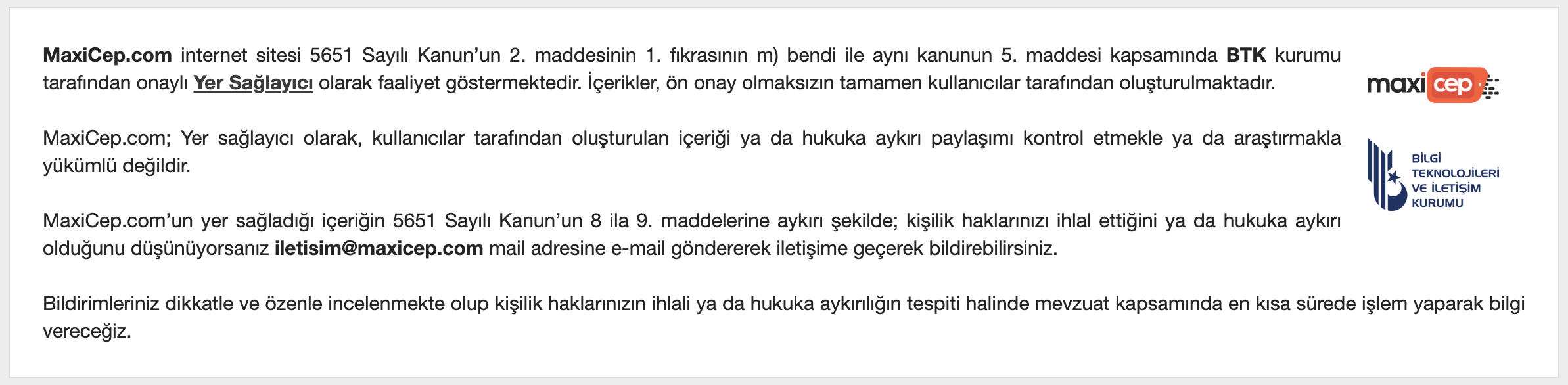'Şeref'
Emekli Yönetici
Android Live Wallpaper Yapmak (Canlı Duvar Kağıdı) Videolu Anlatım
Gerekli Dosyalar:
JDK
Alıntıdır!
Orjinal anlatım:
JDK
Linkleri görüntülemek için kayıt olmalısınız
Creator Script.
Linkleri görüntülemek için kayıt olmalısınız
Video ve kaynak linkleri aşağıdadır. Video yu izleyin nasıl yapılacağını anlatıyor. Live Wallpaper yapmak için kolay bir yöntem.
[video=youtube;aX9q1ohfqh4]http://www.youtube.com/watch?v=aX9q1ohfqh4&feature=player_detailpage[/video]
Alıntıdır!
Orjinal anlatım:
I. Before You Begin
1. Go download and install the latest version of Java SDK (JRE and JDK) on your Windows computer.
Download the JDK and install it
II. Open the Program
1. Download the program:
Live Wallpaper Creator Script
2. Extract it to somewhere on your computer.
3. Right click it and select Run As Administrator.
4. Remove the n01 n20 images (leave the icon) and save them somewhere else on your computer if you want to keep them.
5. Put the images you want to use into the placeimages folder and make sure they are .png format and they are the same resolution as the phones screen you want to put the live wallpaper on.
6. Now rename each image as n01, n02, n03, etc (those are zeros not ohs) until you get to the last image you want to use. (They will show up in the order you set them starting with 01 and going to 100). You cannot put more than 100 images in this folder.
7. After you hit enter it will ask you how many images you have, this number NEEDS TO BE IN HEXADECIMAL (so 20 = 14). Go toLinkleri görüntülemek için kayıt olmalısınızto convert the number of images to hexadecimal. Then put that number into the command prompt and hit enter.
8. Enter a name for the wallpaper then hit enter.
9. Enter a description for the live wallpaper and hit enter.
10. Enter a package name (the name of the .apk file it will create), no spaces or any characters that arent letter or numbers. Then hit enter.
11. It will now create the .apk file and you can find it in the folder you extracted the Live Wallpaper Creator .zip file to. Simply transfer it to your sdcard of your phone, then install it using a file manager like Linda File Manager and select it by clicking on Menu > Wallpapers > Live Wallpapers > and choosing the live wallpaper you created.