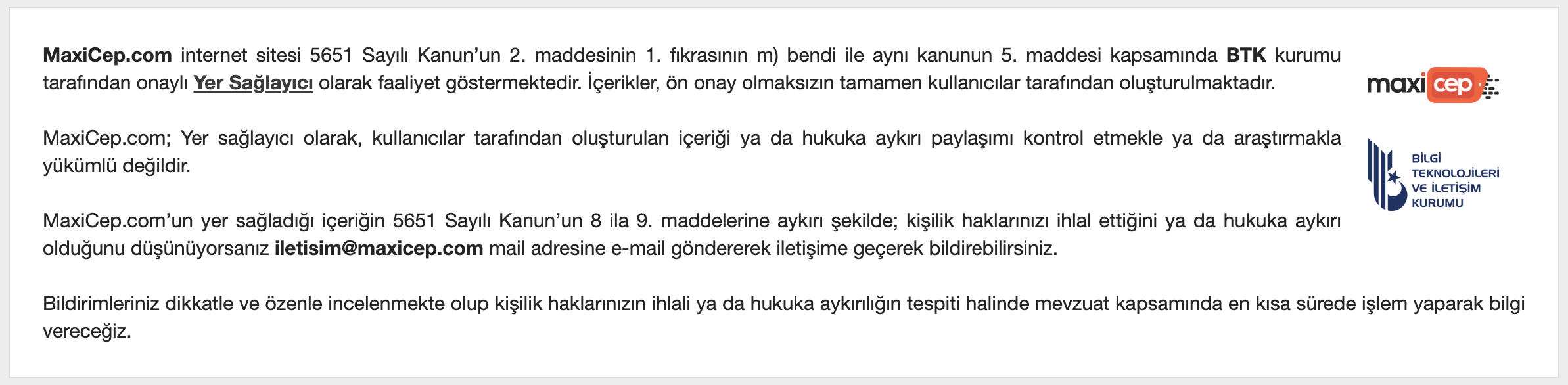I solved that problem for my self ...
Cuz you accidentally choosed wrong launcher, you will have to change it again.
1) Go to apps and long press Google app
2)Then drag it to "app info"
3) Press "Launch as default" then choose "Delete default"
4)Then go back and press "Force Stop"
This steps helped me to solved my problem

kardeş yabancı sitenin birinde böyle bi çözüm yazmışlar bi dene istersen
OK, so i found another option if the previous one did not work for you.
Step 1) On your home screen, click the apps icon. This is the icon that shows all your application in a listing format.
Step 2) Hold down on the google app (or your current home screen app) as if you were going to place the icon on the home screen. Instead of placing the application on your home screen, drag it to the section that says "app info". The application info screen opens.
Step 3) Click on "MORE" on the top right section of the screen and choose "Uninstall updates". A pop up window shows up to confirm. Click "UNINSTALL"
Step 4) Back on the application info screen, click on "FORCE STOP". Confirm the pop up window.
Step 5) Back on the application info window screen, click the "Storage" bar that reads how many "MB of internal storage used". Click " CLEAR CACHE" and confirm.
Step 6) Back on the application info window click "Set as default" and select "CLEAR DEFAULTS" and confirm. (this may be disabled by now).
Attend to go back to your home screen by pressing the home button. If you did not go back to your original "Ultra Power Save Mode" Samsung home screen, try restarting your phone.
Slide down the notification bar, and the option to "Turn off U. Power Safe" should be available.
This process worked for me, so I really hope it helps you too.
Force stopping the application alone did not worked.
ve böyle bi çözüm